Basic Email Settings For Klaviyo Integration Email Set Up
After you downloaded the Klaivyo app and followed the Shopify Integration there are a few settings you'll want to adjust to allow you to get started with Klaviyo right away and maximize conversions. Here at 4 quick settings you should always adjust after setting up.
Setting #1: Collect email subscribers. Click onto the profile icon on your Klaviyo accounts >>> Integrations. This is a fairly obvious one but it isn't done automatically for you with Klaviyo. It means all the customers who sign up from your website will be recognised by Klaviyo.
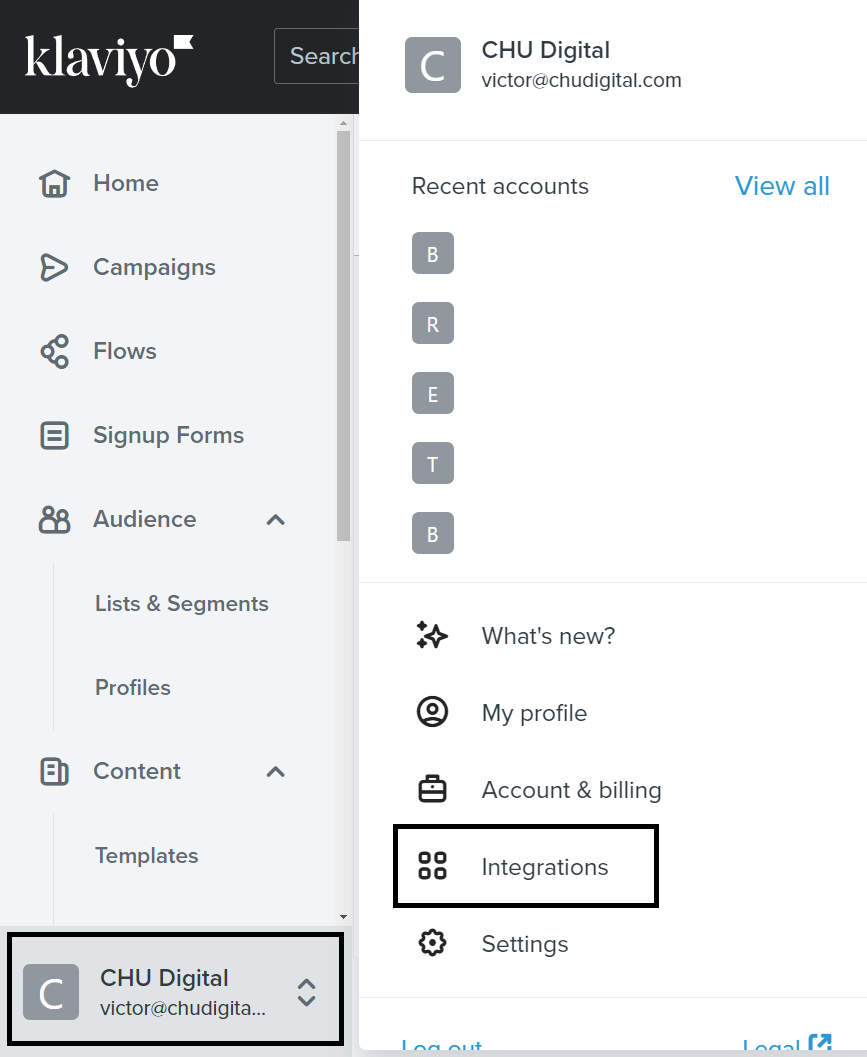
Under the 'subscriptions' tab you'll see a checkbox that says "Collect email subscribers". Check it!

Setting #2 & #3: Sync customer SMS and Update Shopify customer profile. This ensure that customer profiles are always kept up to date

Hit update once these settings have been changed.
Setting #4: Removing Double-opt in. Double opt-in is a default setting which forces customers to verify their email before they get put on any automatic flows. This means customers signing up to 10% offer via your newsletter will have to take an extra step before receiving discounts which can cause a drop-off in conversion rates. I'd recommended turn this off and changing to single.
To change this setting click on the audience tab on the main navigation >>> Lists

Then click on the newsletter >>> settings

Then select single opt-in and hit save!

At CHU we build & optimize Shopify stores.
Book a FREE audit of your website here
Get in touch with us at victor@chudigital.com

